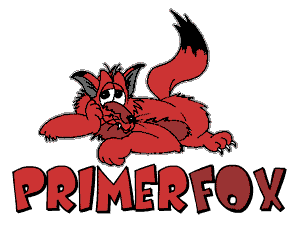
the fast & easy way to design your primer
F.A.Q.
» What is PRIMERFOX doing?
» What are the different result views (sequence, list, table) for?
» How does PRIMERFOX calculate the melting/annealing temperature?
» Why is is the sequence of the reverse primer different to that one in my source sequence?
» Is something more to take care of after I got my primer by PRIMERFOX?
» Is it possible to consider primer of different length or annealing temperature?
» Can PRIMERFOX create degenerate primers for my gene?
» Does PRIMERFOX consider secondary structures (e.g. stem loops)?
» How can I save the results?
» Can I modify PRIMERFOX to calculate the annealing temperature more accurately considering more parameters?
What is PRIMERFOX doing?
PRIMERFOX is looking for appropiate PCR primer in your sequence. PRIMERFOX works very simple in an easy to use fashion for fast generation of primer. You get a primer pair which is optimized for the optimal PCR product length you entered. Reverse primer is already shown complementary and reverse to your source sequence. You can move the primer to try different primer combinations on the result page (sequence view). So PRIMERFOX provides you a fast and easy way for getting primer.
What are the different result views (sequence, list, table) for?
PRIMERFOX provides you different views to the results.
The sequence view shows you the best fitting primer pair (according to the optimal PCR product length you entered) and highlights the primer in your sequence.
Further more you can easily move the primer by 'move up'/'move down' (up means upstream, while down means downstream) to have a look on different primer combinations. You can easily copy that result page for saving the data by marking the data into other applications by copy & paste.
The list view shows you all forward and reverse primer as a list. Listed are also the positions of the primer within your sequence corresponding to the starting point. This view is very useful to transfer data into other applications as MS Excel e.g. by copy & paste. There you can easily combine primer pairs resulting from different PRIMERFOX queries, differing in length e.g., to further optimize your product length. Calculation of the product lenght (excluding primer length) is very easy:
L = position(reverse primer) - position(forward primer) - length(forward primer)
The table view provides you a comparison of all primer combinations in your sequence depending on the given parameters. In each column you find a forward primer, in each row a reverse primer (primer positions within the sequence are given in brackets). In the single table cells you find the product length belonging to the corresponding primer combination. Cells have a color code. Impossible primer combination (negative PCR product length) are colored gray, the more you are reaching the optimal PCR product length you entered, cells are colored from red to yellow to green. The sequence view of a primer pair will be displayed by clicking on the corresponding product length.The table view is very useful for looking for other primer pairs providing acceptable product length.
You can easily change the parameters you entered at the end of the site of each view.
How does PRIMERFOX calculate the melting/annealing temperature?
PRIMERFOX calculates the melting temperature (Tm) very simple but sufficient for most PCR applications.
The calculation is: Temp = 4(G + C) + 2(A + T) °C
One should aim at using an annealing temperature about 2 to 5°C below the lowest Tm of the pair of primers to be used (Innis and Gelfand, 1990).
Why is is the sequence of the reverse primer different to that one in my source sequence?
Pretty useful, PRIMERFOX shows the reverse primer already complementary and reverse to your source sequence.
Is something more to take care of after I got my primer by PRIMERFOX?
If you have choosen a primer pair by PRIMERFOX you only have to align the primer versus the source genome to make sure, that there are no other subsequences your primer could bind. Seldomly primer with a length of 20 nucleotides or more are not unique.
Is it possible to use primer of different length or annealing temperature?
PRIMERFOX is kept designedly very simple. You just need to enter only few paramters, which makes it so simple and quick. Taking care of ranges of parameters as length or annealing temperature would complicate the using very much. So PRIMERFOX did not handle parameter ranges.
But there is a way to combine primer of different PRIMERFOX queries. Just switch to the list view on the result page and copy the lists of forward and reverse primer to MS Excel (e.g.). Now you can easily calculate the PCR product length by the formula
L = position(reverse primer) - position(forward primer) - length(forward primer)
So you can easily handle different PRIMERFOX queries and you will find the primer combination you are looking for.
If you wish to add more parameters for your primer calculation ask info@primerfox.com for implementation.
Can PRIMERFOX create degenerate primers for my gene?
No, PRIMERFOX is only designed for creating regular primers. Therefore you have to use other tools on web for getting degenerate primers (e.g. CODEHOP).
Does PRIMERFOX consider secondary structures (stem loops e.g.)?
Not yet. But if you will need that need this feature, contact info@primerfox.com and ask for implementation.
How can I save the results?
It is very simple to save results from PRIMERFOX. Just mark the sector you would like to save. Press CTRL+C and paste it in the application you chosed by CTRL+V.
Can I modify Primerfox to calculate the annealing temperature more accurately considering more parameters?
PRIMERFOX is kept designedly very simple. So it is hold transparent much as possible and quick to use, because you need to enter only very few paramters. The resulting primers sufficient for most PCR applications. There are many other online primer designer. Most of them are much more accurate in calculating annealing temperature based on many more parameters. But that means, that you have to define many more paramters and often you can't find primer because parameter ranges are too specific. So PRIMERFOX was created.
PRIMERFOX DOES NOT REPLACE THINKING WHILE YOU DESIGN YOUR PRIMER, BUT IT SAVES PRETTY MUCH TIME AND MAKES YOU FEELING GOOD BECAUSE YOU COMPREHEND HOW IT WORKS.
Nevertheless there is a way to combine primer of different PRIMERFOX queries. Just switch to the list view on the result page and copy the lists of forward and reverse primer to MS Excel (e.g.). Now you can easily calculate the PCR product length by the formula
L = position(reverse primer) - position(forward primer) - length(forward primer)
So you can easily handle different PRIMERFOX queries and you will find the primer combination you are looking for.
If you wish to add more parameters for your primer calculation ask info@primerfox.com for implementation.